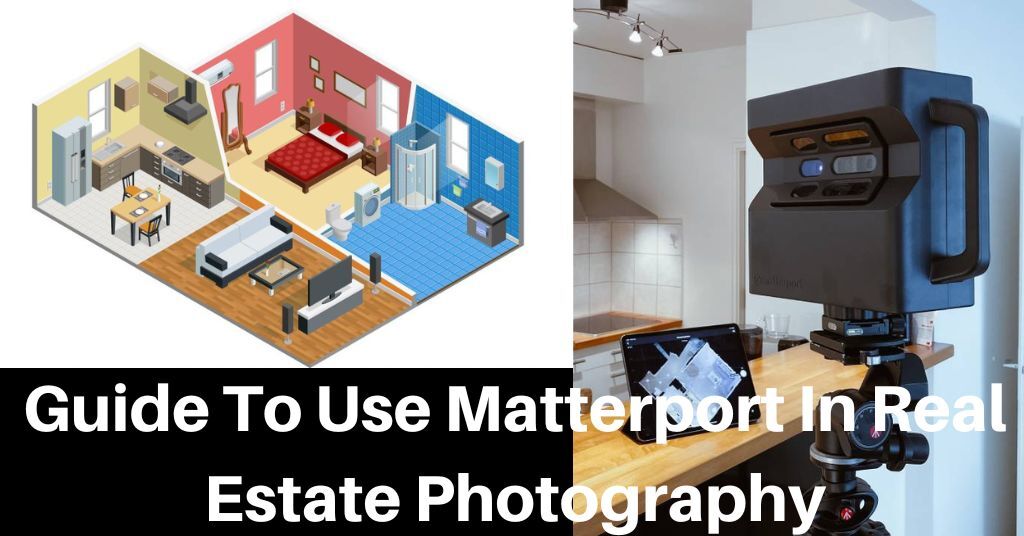Since its inception, we have seen many companies creating similar technologies and building on their current technologies. For example, billion-dollar companies like Facebook spend billions per year on virtual reality technologies. The significance of Matterport being number one in virtual reality space solidifies its presence and bright future.
Here’s a guide to use Matterport in real estate photography.
Page Contents
What is Matterport?
If you need to learn what Matterport is, I’m sure you’ve used it before without knowing. For example, you’ve ever used Google Street View for Google business listings that are taken with a Matterport. It is a 360 camera with lasers for measurements and lidar. It also can be used to photograph, also called scan, to create virtual 3-D spaces that users can visit as an immersive environment.
How is Matterport Used in Real Estate photography?
The main use for Matterport is in real estate photography. Matterport service providers are hired to scan a property. Matterport is also used for advertising the property to potential buyers or renters. Matterport can be displayed on the website or with its link. When the user goes to that link, they enter the house, can look around, and move around. There are different scan points in the house where the photographer placed the camera, and the user can see these points as circles on the floor. They can then click each circle to move to that spot in the house.
Benefits of Matterport in Real Estate
The benefits of Matterport in real estate are plenty. The main one is that a buyer can physically visit the property without driving or flying to the location. This works extremely well for out-of-state buyers. Another great reason is safety. When the Covid pandemic happened, many people didn’t want to leave their houses and enter other people’s homes. Matterport helped situations like this. Matterport had a massive success during those tragic times.
The other benefits include:
- It shows professionalism.
- It generates more leads and saves time.
- It is reusable.
Equipment Needed In Matterport Scanning
To capture in Matterport, you need the camera, a tripod, and the phone app. The camera doesn’t need a lens or other accessories and works by itself. So right when you purchase it, it is ready to go. The majority of them have a tripod with a 3/8 “-16 post. You can stop at any local best buy to pick one up or order from amazon. If you want a sturdy one, you can go with a Manfrotto, my favorite brand of tripods.
How to Scan with Matterport?

The Matterport mobile app is extremely simple. First, you need to open it, connect to your camera via Wi-Fi, create a new space, and then click scan. Once it takes the first scan, it will show you what it has captured on the app. After that, you take another scan around 2-5 feet away from the previous scan and repeat the process until you see the whole house on your phone. Then, it uses the data from the previous scan to connect the new scan. If it does not recognize the previous scan, the new scan will fail, and you will have to scan a bit closer.
The app also has some cool tools, like window and mirror markers. Window markers allow you to mark windows, so the camera knows that the outside area is not part of the house. Mirror markers might be necessary when the camera confuses the inside of a mirror with actual space. You might have experienced this when you walked into a restaurant and thought it was a very big room, but it was just a mirror on the wall creating the illusion.
I want to get various scanning positions. Some are in the center of the rooms, and some are in the corners of the rooms. There are only eight corners in every room. Knowing this fact helps us choose our scanning positions.
Another great way to choose our scanning positions is to Think about the best way to present the house. The viewer will see it from the viewpoint of your skin. Do use or can’t go everywhere in the house; they can only move from skin to skin. This is good, especially if you have certain parts of the house that you don’t want the user to see.
When scanning in Matterport, the phone shows you what you have already scanned and marks black what you haven’t scanned yet. So the more you scan, the less black space there is. Your goal is to illuminate all of the black space that you can. Sometimes the space behind a couch or a bed that was not visible from the angle you were shooting is black. You will have to scan the area around the furniture or the obstacle. This might require you to scan in random or unconventional positions, but that doesn’t hurt your overall scan.
There are alternative devices that you can scan, like a Matterport. For example, 360 cameras can be used instead of Matterport cameras but are still considered Matterport skins because they are hosted on Matterport software and website.
I have had a great experience using a Ricoh Theta Z1. These are much faster, But the actual Matterport camera could be better. They also don’t have any lasers, so their measurements can sometimes be a bit off. They use cameras, one on each side of the body. These are not solely made to scan spaces; many people use them for adventure or automotive photography. The cool thing about these is that you can scan the property’s exterior.
The original Matterport camera cannot shoot exteriors, so the backyard’s front yard is usually not scanned. This is because the sunlight makes it difficult for the machine to do its job. However, you can achieve an exterior scan with the original Matterport camera if you scan after sundown and before it’s too dark.
They also recently released the new Matterport three cameras with a whopping price tag of over $5000. But the early users have raving reviews. It takes way less time to do a scan, requires much fewer scans, and sends exteriors phenomenally.
How can Revepix Help with Matterport for your Real Estate Property?
Revepix has been doing Matterport scans for over three years till now. We have scanned thousands of properties of all shapes and sizes. You can see examples of artwork on our Matterport page. We also have scanned houses as small as 400 ft.² to as big as 22,000 ft.².
We’re happy that we’ve helped so many real estate agents and homeowners achieve their goal of finding a buyer or a renter. We’ve also done a lot of scans of Airbnb even though the platform does not allow for Matterport scans yet. I think they will be offering it soon. It seems like an essential piece of marketing for homeowners to use on their listings. They currently only support photos, but I think soon, they will be supporting Matterport and videos.
We currently do drone photos and ground photos for our existing Airbnb clients, but we are anticipating the future of Airbnb to be able to display other types of media. So, being a super host, I would benefit greatly from this new feature.
What does matterport scan looks like?
Click below to see what Matterport scan looks like.
Conclusion
In conclusion, with the ease of using Matterport, we could get more leads and save a great time. The feature of a potential buyer being present at a location (not physically) without driving or flying is a great deal in the Real Estate Photography market.
If you need a professional who will get your listings to sell through Matterport, you can contact Revepix.